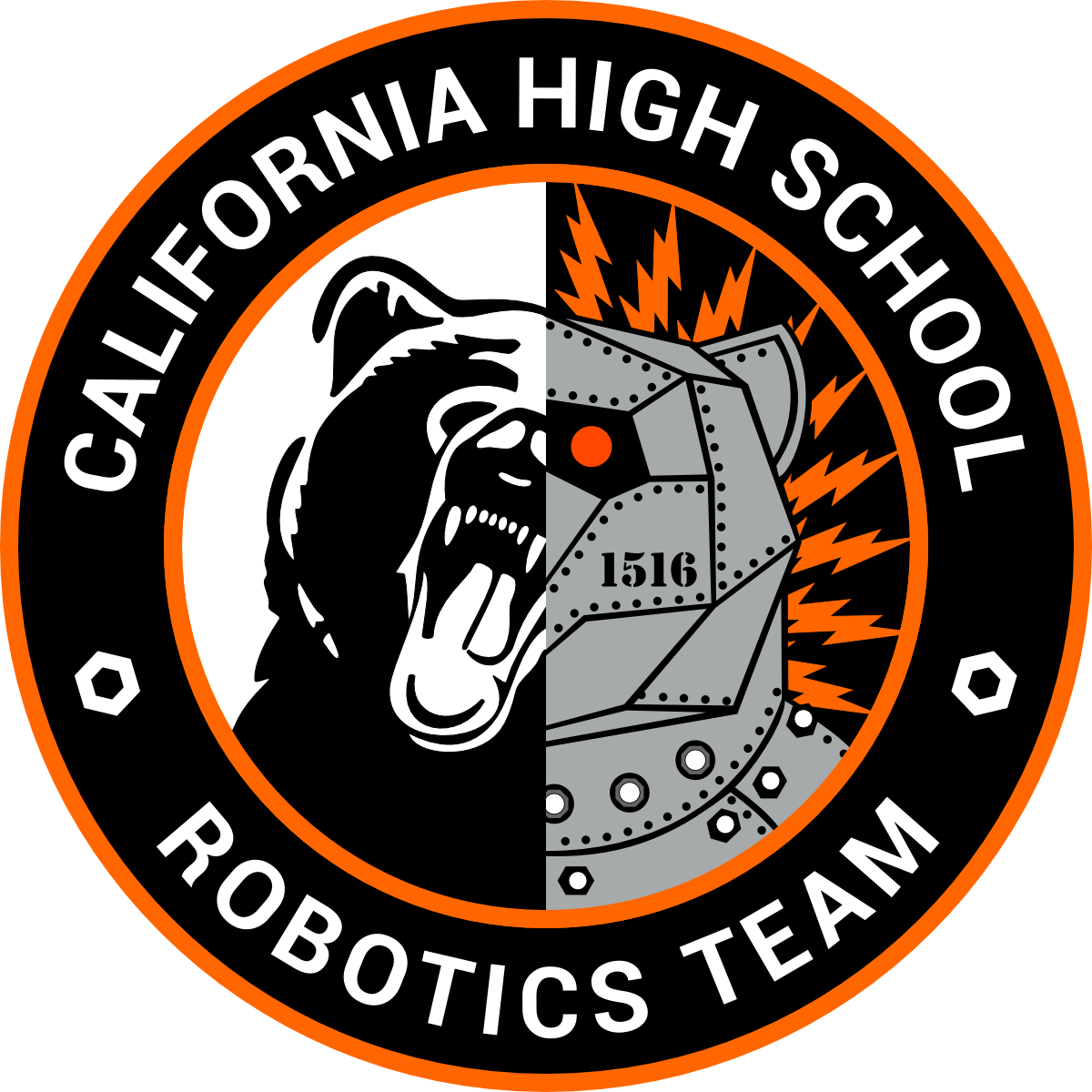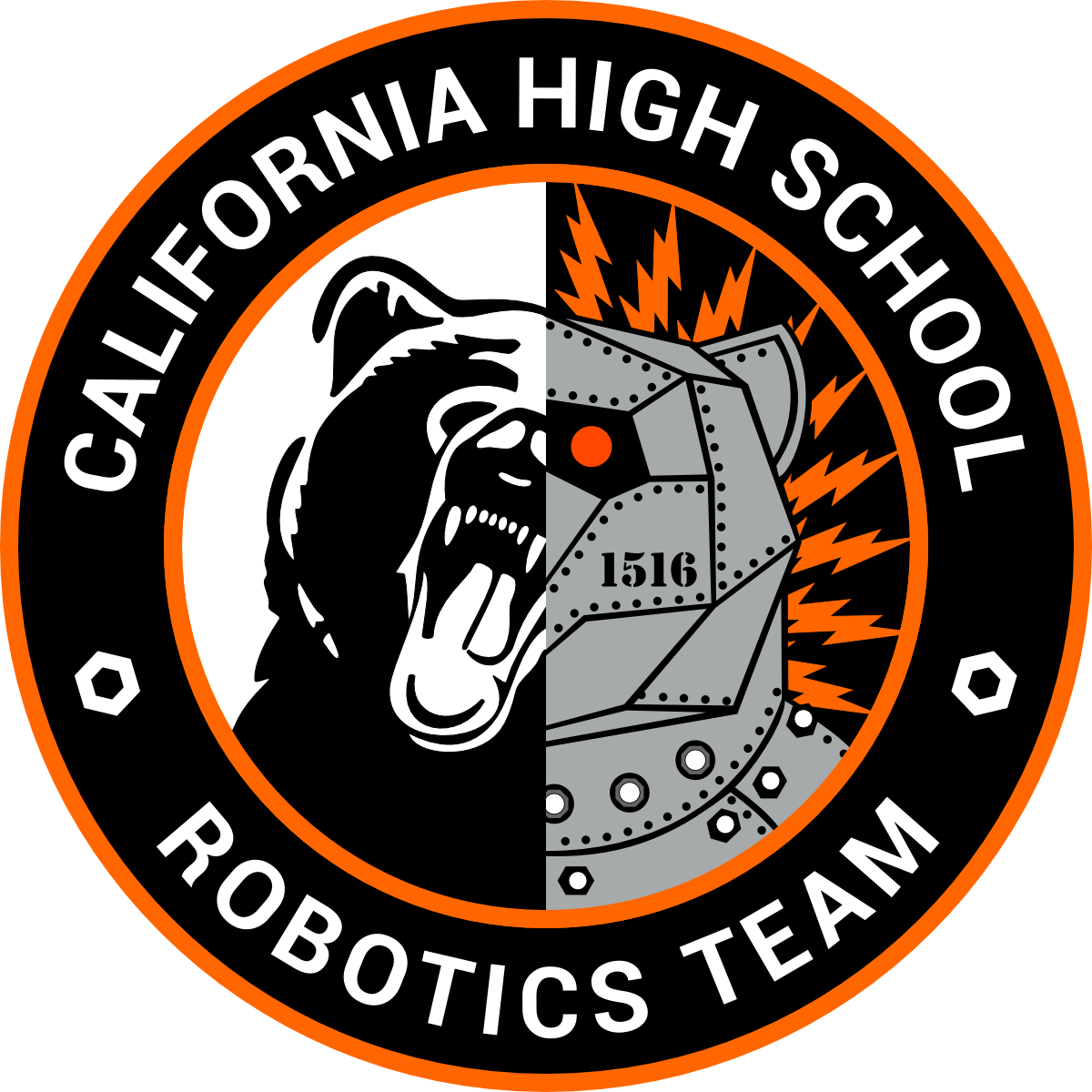1#include "robot/utility.h"
8
9
31 pros::lcd::print(0,
"Motor velocity draw");
32 pros::lcd::print(1,
"motor 1 vel: %lf",
LeftFront.get_actual_velocity());
33 pros::lcd::print(2,
"motor 2 vel: %lf",
RightFront.get_actual_velocity());
34 pros::lcd::print(3,
"motor 3 vel: %lf",
LeftMid.get_actual_velocity());
35 pros::lcd::print(4,
"motor 4 vel: %lf",
RightMid.get_actual_velocity());
36 pros::lcd::print(5,
"motor 5 vel: %lf",
LeftBack.get_actual_velocity());
37 pros::lcd::print(6,
"motor 6 vel: %lf",
RightBack.get_actual_velocity());
44 lemlib::Pose pose =
chassis.getPose();
45 pros::lcd::print(0,
"x: %f", pose.x);
46 pros::lcd::print(1,
"y: %f", pose.y);
47 pros::lcd::print(2,
"heading: %f", pose.theta);
The Autonomous class contains classes and functions related to the robot's autonomous behavior.
void AutonSwitcher()
Switches the autonomous program.
Represents the drivetrain of the robot.
void SwitchDrive()
Switches the DriveTrain mode between arcade and tank drive.
Represents a Puncher mechanism for a robot.
void PuncherSwitch()
Toggles whether the distance sensor is activated or not and prints it out.
Contains global variables and type definitions for the Robot namespace.
Contains utility functions for controlling the screen and toggling subsystems.
void displayLocation()
Displays current position of the robot.
void toggleSubsystemOptions(Autonomous &auton, Drivetrain &drive, Puncher &punch)
Toggles subsystems, drive mode auton routine, and puncher.
void displayMotorVel()
Displays current velocity of the robot.
Contains all objects generated by the 1516B team - Contains all of the subsystems,...