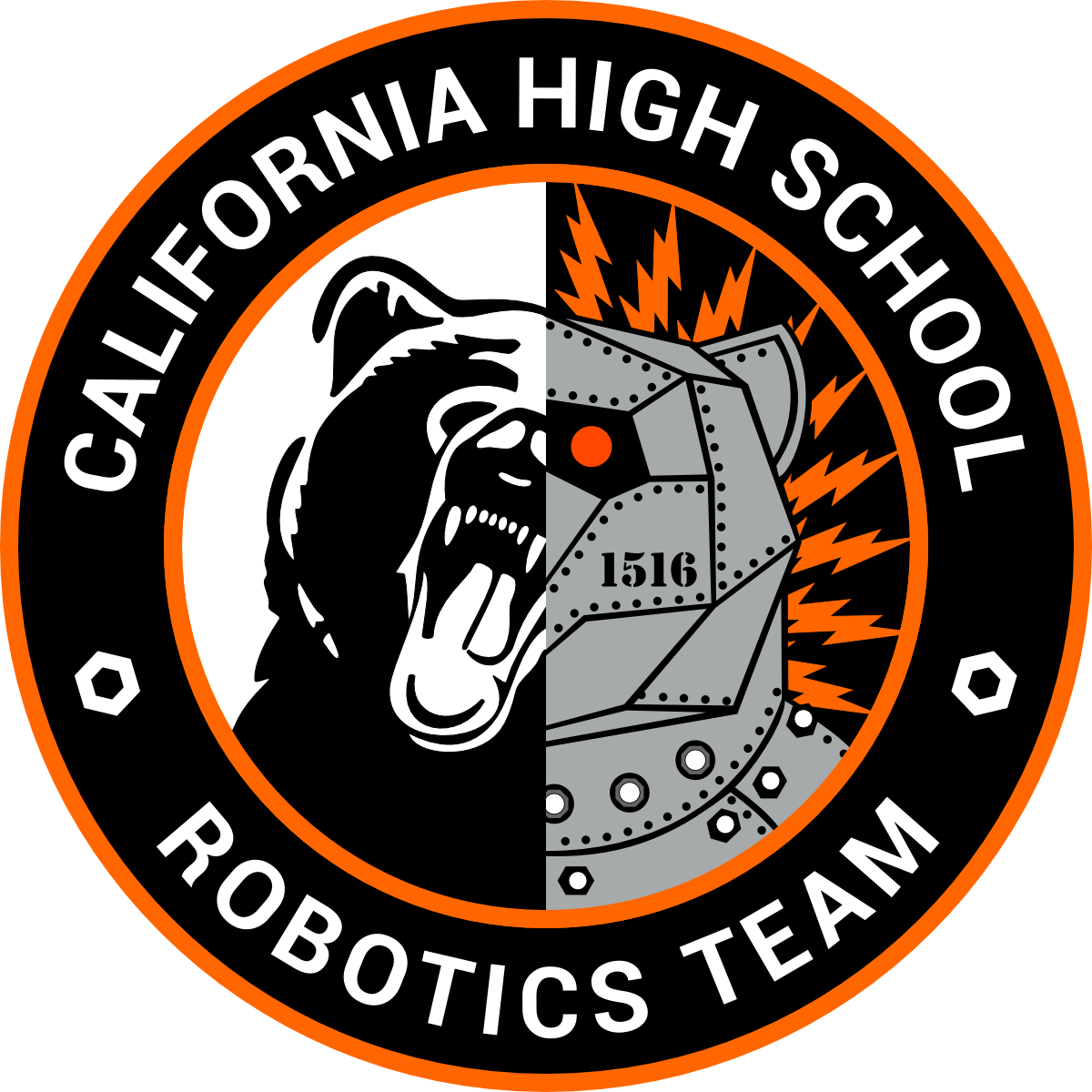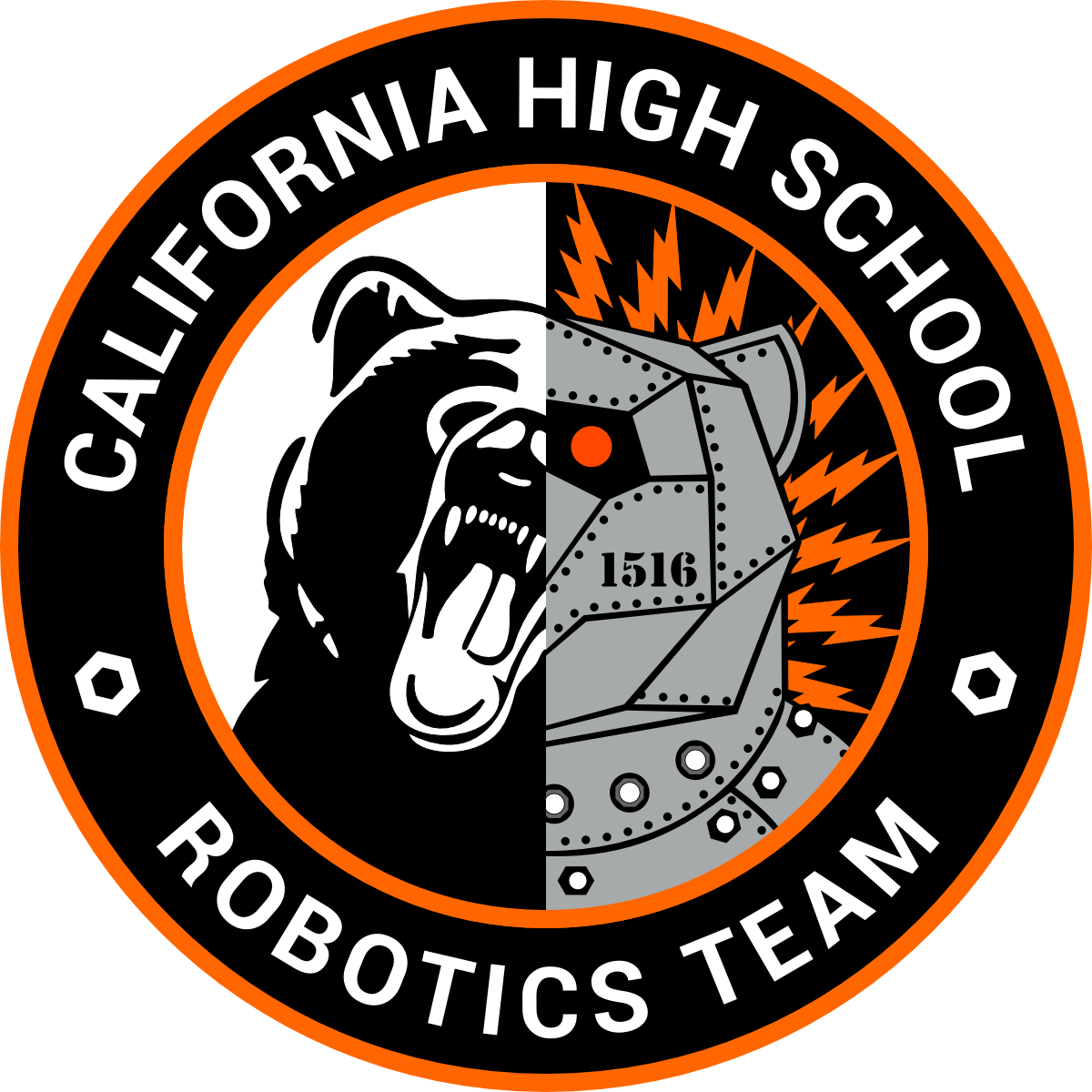5
6
7
12
13
14
15
16
17
18
19
20
21
22
26
27
28
29
30
31
32
33
37
38
39
40
41
42
43
44
45
46
47
51
52
53
54
55
56
57
58
59
60
64
65
66
67
68
69
75
76
77
78
83
84
85
86
90
91
92
93
97
98
99
100
101
The Autonomous class contains classes and functions related to the robot's autonomous behavior.
void AutoDrive(Puncher &puncher, bool autono)
Drives the robot autonomously.
void Auton1()
Runs the autonomous path for the far side defensive game strategy.
static int auton
Sets the number of the autonomous program to use.
void Auton2()
Runs the autonomous path for the near side offensive game strategy.
void AutonSwitcher()
Switches the autonomous program.
void Auton3(Puncher &puncher)
Runs the puncher routine for the Skills Challenge.
Represents the drivetrain of the robot.
int getdeadzone()
Returns the current deadzone value.
void run()
Runs the drivetrain.
int driveMode
The current drive train mode, between arcade (0) and tank (1).
void SwitchDrive()
Switches the DriveTrain mode between arcade and tank drive.
void ArcadeDrive()
Drives the robot using arcade drive.
int CheckDeadzone(int entry)
Checks if the controller input is inside the deadzone range.
int deadzone
The deadzone value for the joystick.
Drivetrain()
Initializes the Drivetrain object.
void setdeadzone(int newDeadZone)
Sets the joystick deadzone.
void TankDrive()
Drives the robot using tank drive.
Represents a Puncher mechanism for a robot.
bool distancePuncher
Determines whether to use the distance sensor or not.
void setDistancePuncher(bool punch)
Sets the distancePuncher variable based on the punch parameter.
void PuncherSwitch()
Toggles whether the distance sensor is activated or not and prints it out.
int toShoot()
Checks if the distance sensor is connected and whether to shoot.
void run(int autonVal)
Runs the puncher based on the given autonomous value.
The Wings class represents the wings of a robot.
void setState(bool wingState)
Sets the state of the wings.
void run()
Runs the wings.
bool getState()
Gets the current state of the wings.
Contains global variables and type definitions for the Robot namespace.
pros::Controller controller
lemlib::ChassisController_t angularController
pros::Imu inertial_sensor
pros::ADIDigitalOut wing2
pros::Motor_Group drive_right
pros::Motor_Group drive_left
pros::ADIDigitalOut pto_2
pros::ADIDigitalOut pto_1
lemlib::OdomSensors_t sensors
pros::Motor PuncherMotor2
lemlib::ChassisController_t lateralController
lemlib::Drivetrain_t drivetrain
pros::Motor_Group punchers
Contains all objects generated by the 1516B team - Contains all of the subsystems,...