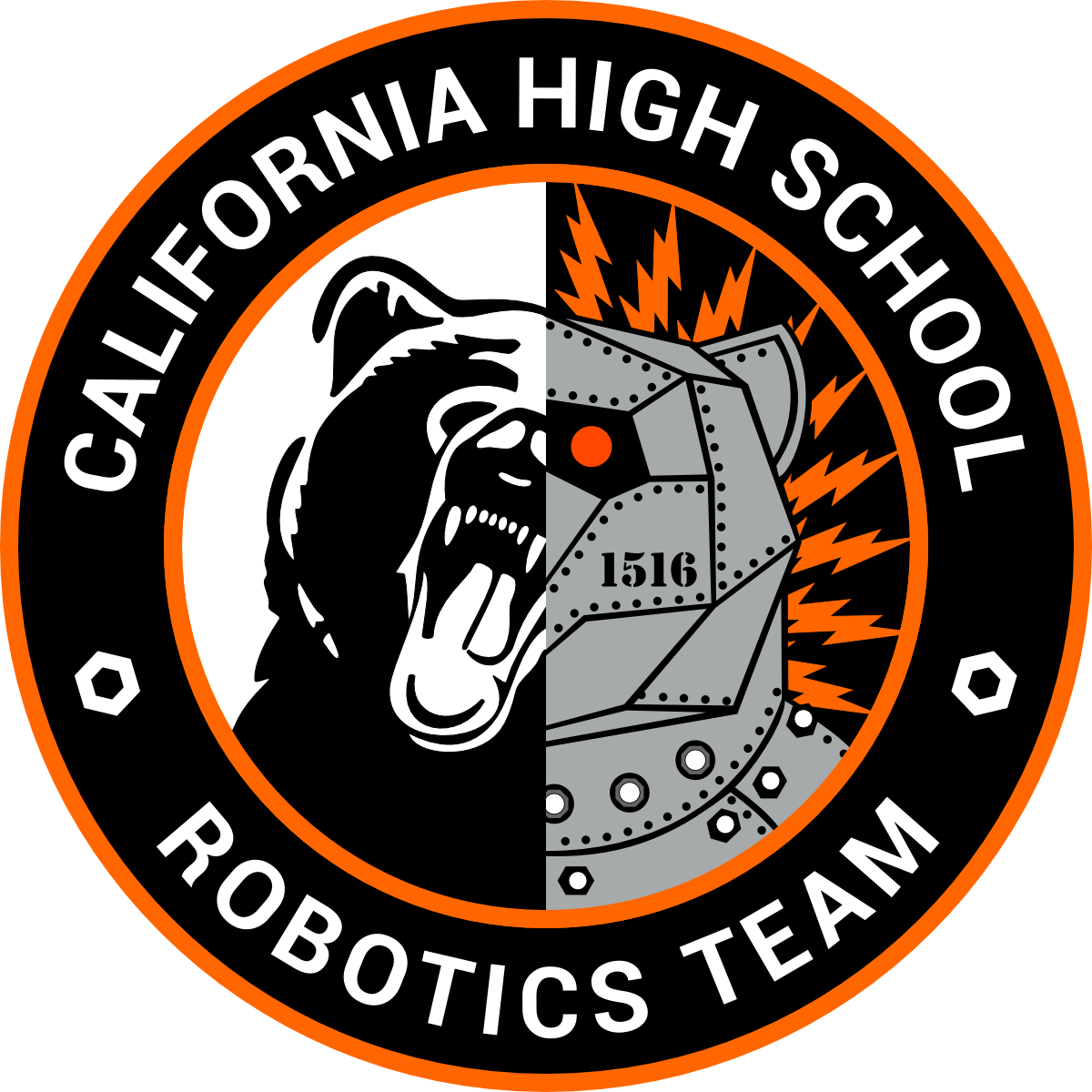 |
1516b Over Under 2.0
Codebase for 1516b over under season
|
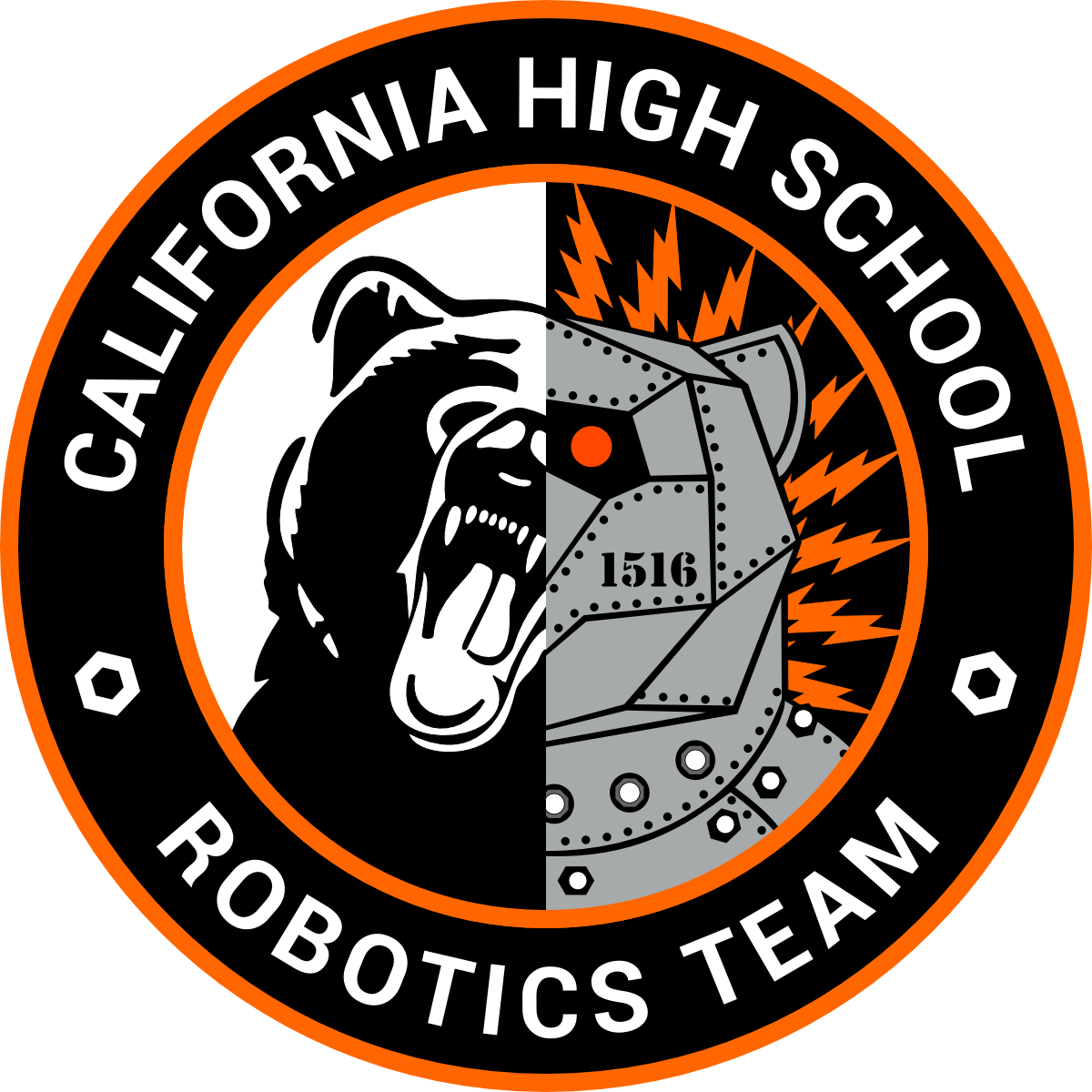 |
1516b Over Under 2.0
Codebase for 1516b over under season
|
Contains utility functions for controlling the screen and toggling subsystems. More...
Functions | |
| void | displayLocation () |
| Displays current position of the robot. | |
| void | displayMotorVel () |
| Displays current velocity of the robot. | |
| void | toggleSubsystemOptions (Autonomous &auton, Drivetrain &drive, Puncher &punch) |
| Toggles subsystems, drive mode auton routine, and puncher. | |
Contains utility functions for controlling the screen and toggling subsystems.
| void Robot::Utility::displayLocation | ( | ) |
Displays current position of the robot.
Definition at line 42 of file utility.cpp.
References Robot::Globals::chassis.
Referenced by initialize().
| void Robot::Utility::displayMotorVel | ( | ) |
Displays current velocity of the robot.
Definition at line 28 of file utility.cpp.
References Robot::Globals::LeftBack, Robot::Globals::LeftFront, Robot::Globals::LeftMid, Robot::Globals::RightBack, Robot::Globals::RightFront, and Robot::Globals::RightMid.
Referenced by initialize().
| void Robot::Utility::toggleSubsystemOptions | ( | Autonomous & | auton, |
| Drivetrain & | drive, | ||
| Puncher & | punch ) |
Toggles subsystems, drive mode auton routine, and puncher.
| Autonomous | auton Auton object. |
| Drivetrain | drive Drivetrain object. |
| Puncher | punch Puncher object. |
Definition at line 10 of file utility.cpp.
References Robot::Autonomous::AutonSwitcher(), Robot::Puncher::PuncherSwitch(), and Robot::Drivetrain::SwitchDrive().
Referenced by toggles().